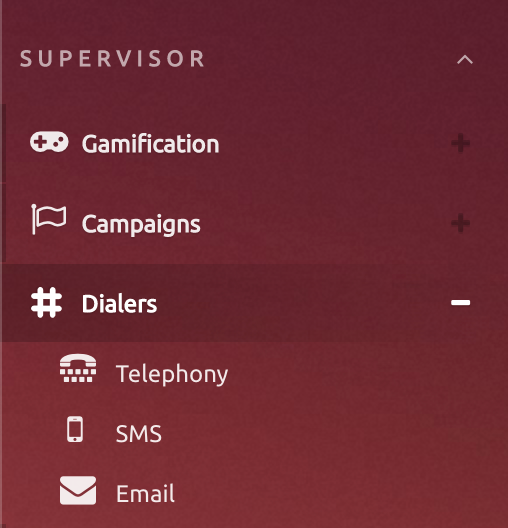From this section of the menu the user can monitor the dialers of all channels
To enter this section the user must navigate in the side menu to:
Supervisor → Markers
Once there you will see all the available options according to your security group.
The available options will be: