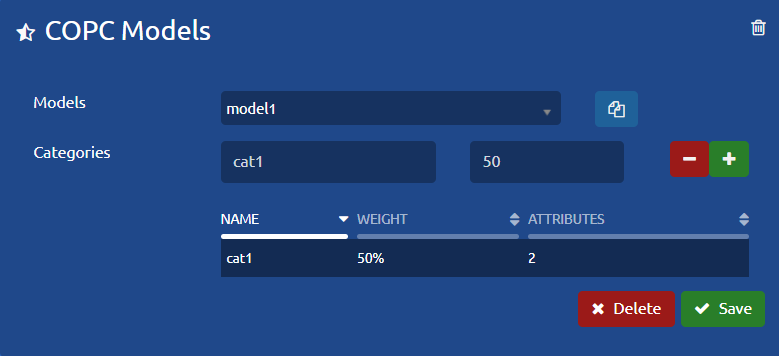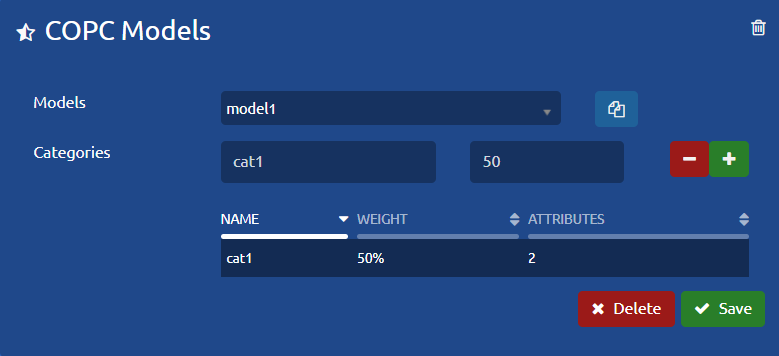Contents
| Table of Contents |
|---|
...
Quality Models
Menu for the management of quality models, with which the supervisor can evaluate the recordings of the system.
...
To the right is the table of questions that are in the system.
...
Qualification process
The models that will be available to complete in the recordings must be configured in the campaign under the “Quality” field.
Once the model is configured in the campaign, you can go to the call recordings section to apply the model in a call recording, within the modal we must select the model in the upper right corner.
...
When selecting, all the questions associated with the model will be displayed for the supervisor to complete, allowing him to enter, per question, a comment and star rating, with 0 stars being the worst rating and 5 stars being the highest rating.
...
References:
Button responsible for clearing all the stars from each of the questions.
Allows you to download the answers in PDF format.
Allows you to download the answers in XLSX format.
Save changes made to question answers.
| Info |
|---|
Responses with 0 stars and no comments are allowed |
...
Reply Deletion
When opening a previously answered quality survey, two new buttons will be displayed for deleting the responses.
...
References:
Mark to delete the answer to which it is associated, this button only appears on questions that have an answer.
Mark all responses made for deletion.
| Info |
|---|
The delete buttons do not have immediate action, this means that the marked answers will be deleted after the save button is pressed. |
Once a response is marked for deletion, it cannot be unmarked. If you do not want to delete it, you can undo the marking by closing the quality modal.
Answers that are eliminated will not count towards the average, it is only done between the stars and number of questions answered.
...
COPC Quality Models
...
The quality process determines the variables with which compliance with the parameters established for the attention and resolution of interaction will be measured; based on a percentage rating structure and focused on a Critical Error and Non-Critical Error process, determining the attributes at a level of Compliance (Compliant), non-compliance (Not Compliant) or, failing that, Not Applicable.
...
| Info |
|---|
Types of fields Category > Text field Weight > Numerical Percentage field from 0% to 100% manual entry or dropdown list. |
1: Enter category name.
...
As determined in the previous steps, the weights of the Category(ies) cannot add up to more than 100%, likewise, the sum of the Attributes of each Category must not exceed the total weight assigned in the category.
...
Ranges
...
Monitoring Process:
...