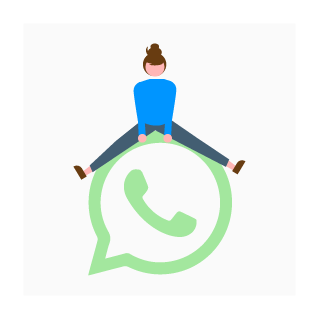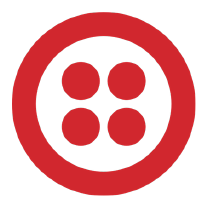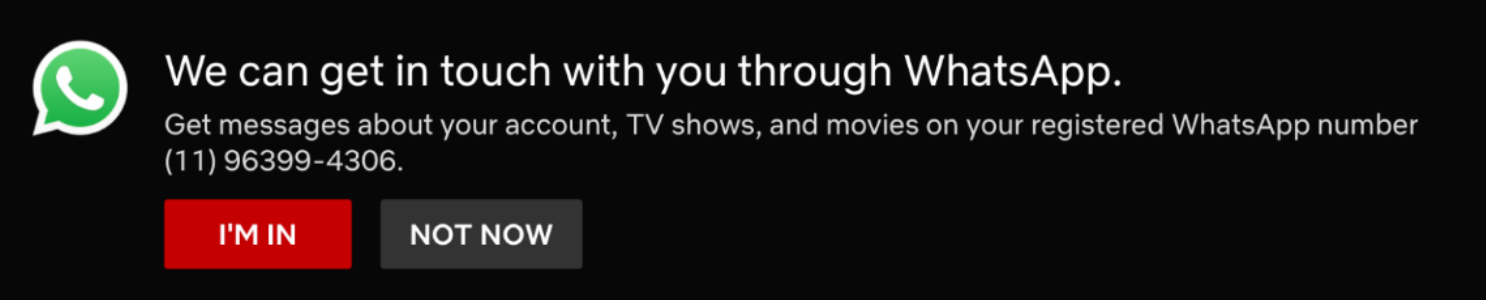WhatsApp providers
First, you have to create the provider, below you can see a list of providers that are compatible with uContact.
Within each provider, you can see how to obtain the necessary information and how to configure it in uContact.
| Info |
|---|
WhatsApp’s providers are configured the same as SMS providers in the section |
WhatsApp campaigns
After creating the provider, everything will be ready to create a campaign and start working.
Within each provider, you can see how to create a campaign for each of them.
Important WhatsApp concepts
Opt In
To guarantee data accuracy, it is always suggested to invite the end customer to contact us via WhatsApp.
In turn, a box can be included in the invitation in which the WhatsApp number is requested.
You can create a database in the following ways:
Sending an SMS with a link to WhatsApp requesting Opt In.
Place on the web a chart requesting the information.
Create mailing chains in order to collect numbers.
Train contact center agents to request Opt In by telephone.
Example Opt In Netflix:
Opt Out
Let customers indicate if they do not want to receive any more messages from you on WhatsApp.
This way, we can avoid being classified as Spam.
Messages
It is significant to note that to start a conversation on WhatsApp, it is necessary that the message format is one enabled by your provider, if you try to start a conversation without an enabled template, it will never start.
Any other message structure sent to the client may be taken as Spam.
When a user answers, a session starts and lasts for 24 hs, within that time you will be able to send any message without the necessity of it being a template.
| Expand | ||
|---|---|---|
| ||
Your {{1}} appointment is coming up on {{2}}.
|
| Warning |
|---|
Avoid SPAM!
|