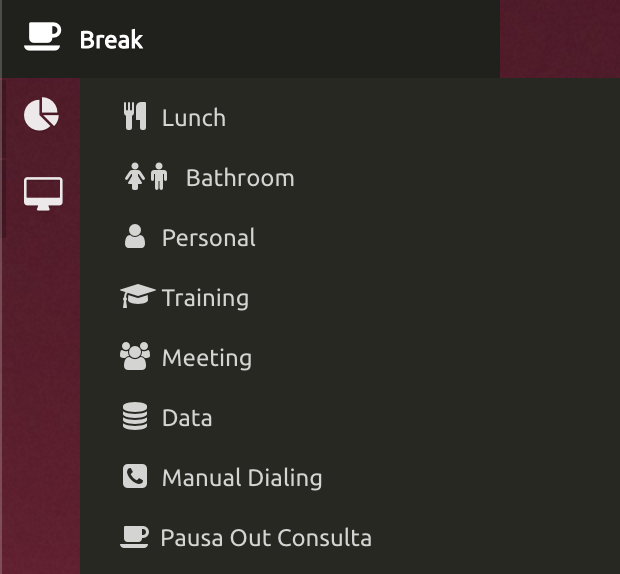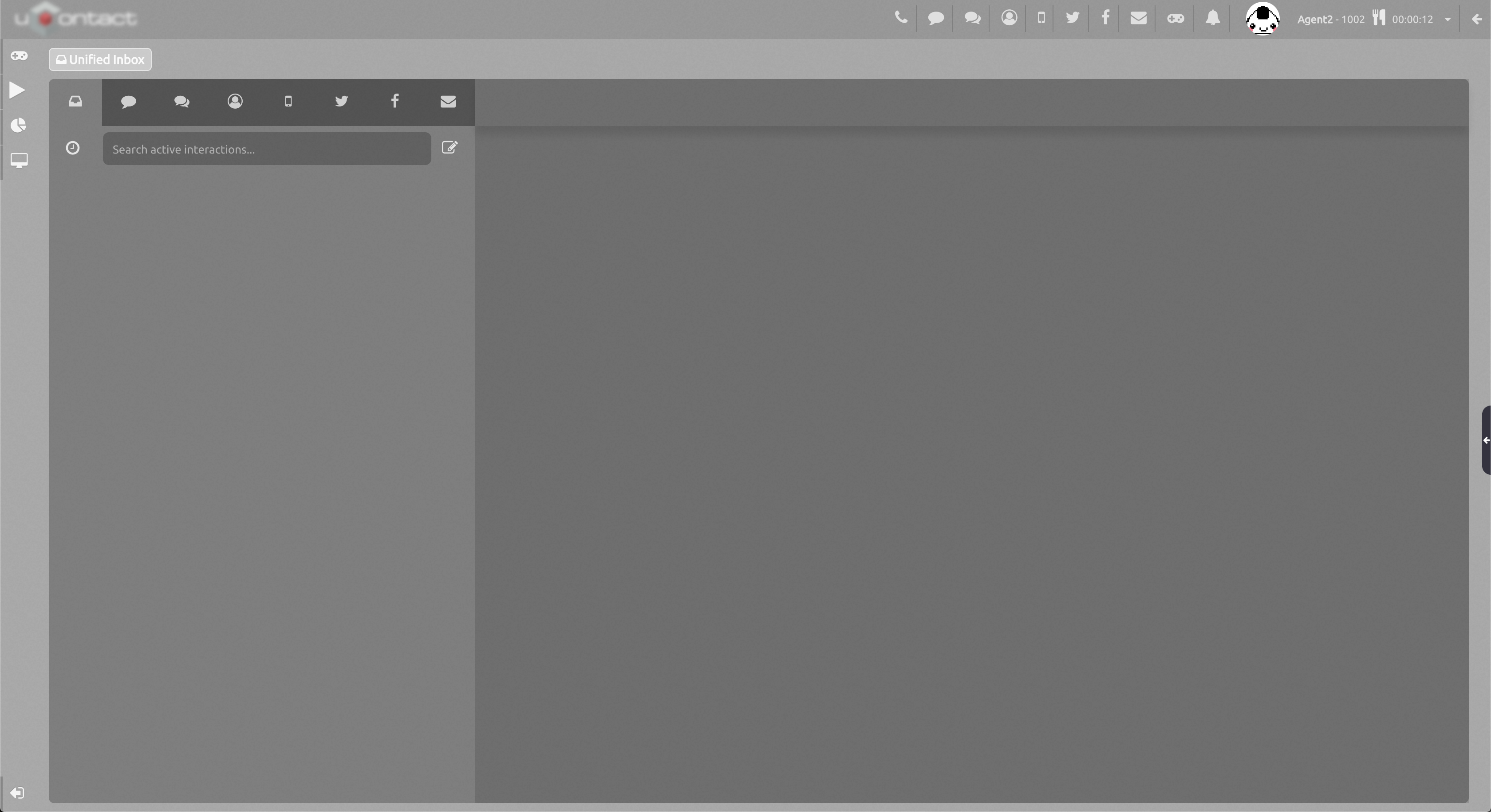...
Operative Systems
![]() MacOS
MacOS ![]() Windows
Windows ![]() Ubuntu
Ubuntu
...
The chat is located in the tab Unified Inbox, which contains other communication channels. See MultiChannel v6.
Group Chat
In addition to an agent-to-agent chat, there is also the possibility of group chat with members of the same campaign. This function can be accessed by selecting the desired campaign from the "contacts" section on the softphone.
...
Agents: Transfer to agent belonging to a user campaign.
Campaigns: Transfer to an inbound campaign owned by the agent. All are displayed, or those selected in the campaign settings.
External number: Transfer to a number outside of uContact.
...
| Expand | ||
|---|---|---|
| ||
It is possible to delete the default breaks or create new ones.
|
| Expand | ||
|---|---|---|
| ||
|
...
Form
| Info |
|---|
Forms allow to do CTI. This means that when a call is answered a form appears that contains all the client data based on the callerid, parameters that are passed from the telephony and the logic of the form. |
...