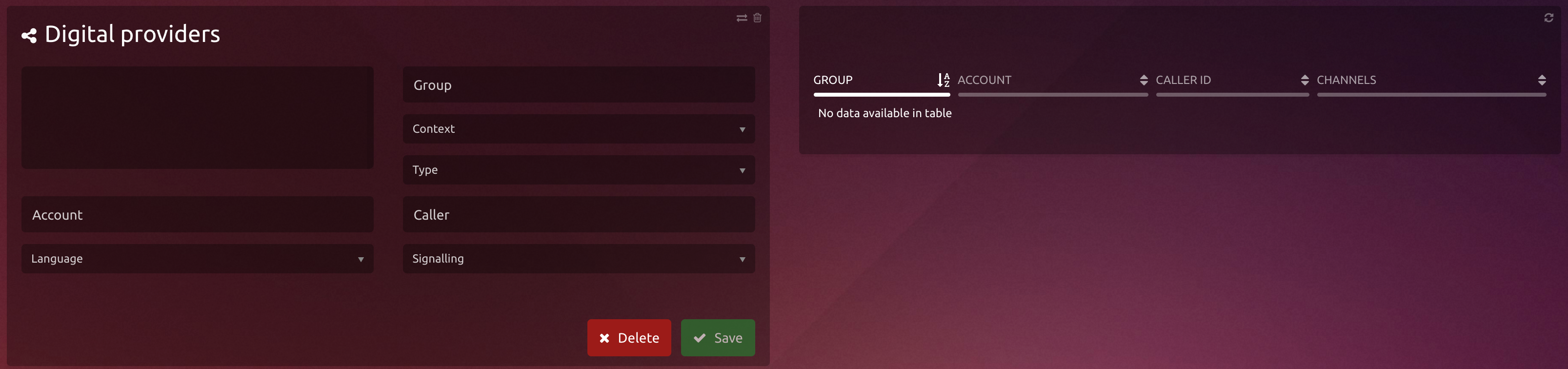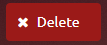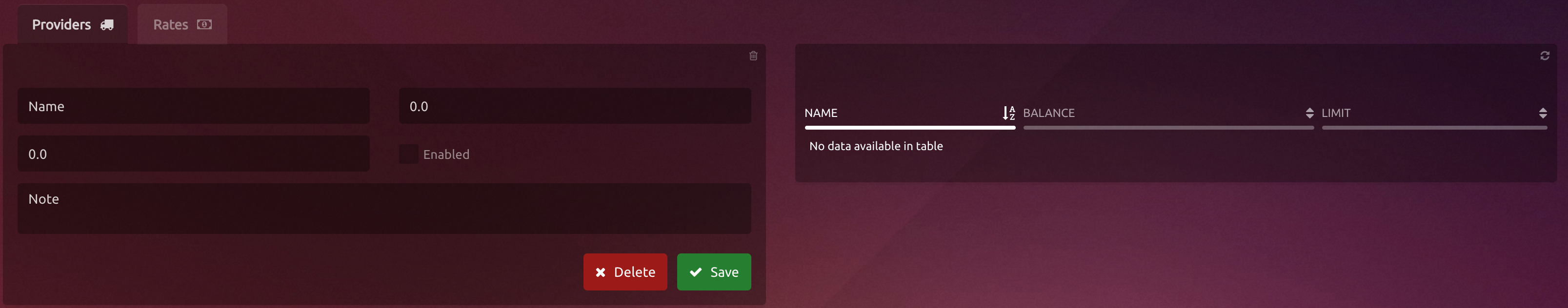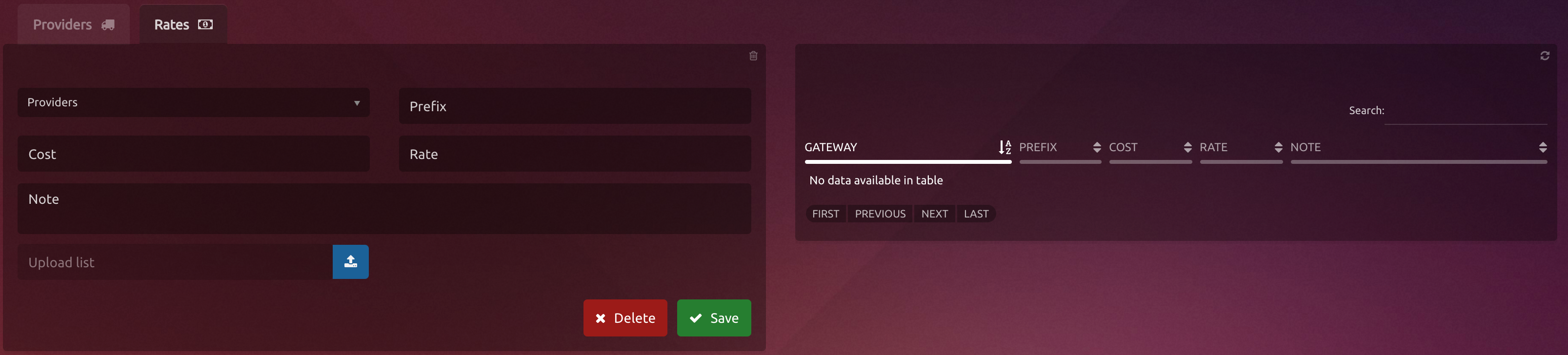| Table of Contents |
|---|
VoIP
Menu where VoIP carriers are managed.
...
Name: Name of Provider (Carrier).
Password: Assigned by the Carrier.
Context: Grouping where direct call attempts made by the carrier, this depends of the dialplan.
Host: Provider IP.
From User: Depends if required by the carrier.
From Domain: Depends if required by the carrier.
Port: Port used by the connection.
DTMF: DTMFs sending mode.
Qualify: If monitors connectivity with the provider.
Insecure: Specifies how to handle connections to the provider, not authenticate all connections.
Transport: Allows the user to select the protocol to be used (UDP,TCP, TLS).
Encryption: Indicates if the connection is encrypted or not (used when TLS transport protocol is present), when using voice
Type : If the provider is SIP o IAX.
...
Digital Carriers
This is where you configure the E1/T1 digital lines (ISDN PRI and MFCR2).
| Expand | ||
|---|---|---|
| ||
When you start this screen you can see the list of the active configuration and details by selecting them, then you can add and remove in memory until the desired configuration, for the changes to take effect you must use the Apply Config button, this should be done once you are sure that you have the desired configuration information. For the changes to take effect you must restart the system. |
...
Check Channels: This button automatically creates the new configuration for telephony boards that were installed on the system, this gives us the available channels to configure. Note that we should not use this button unless it is absolutely necessary either a new installation or a hardware change. ISDN PRI and MFCR2 Lists: Lists of available channels to group, each corresponding to a type of technology and these cannot be mixed. Account: For reasons of saving in the CDR, usually carrier name. Group: Group number. Context: Grouping where direct call attempts made by the carrier, this depends on the set in the dialplan. Type: For several types of ISDN configurations thereof. CallerID: CID number for channel. Lenguage: Language associated with the channel group audios. Signalling: Signaling type desired for digital settings. |
Analog
Menu where the FXO – FXS analog lines are configured
| Expand | ||
|---|---|---|
| ||
This is where you configure the analog FXO - FXS In this screen you can see the list of the active configuration and details by selecting them, then you can add and remove in memory until the desired configuration, for the changes to take effect you must use the Apply Config button, this should be done once you are sure that you have the desired configuration information. For the changes to take effect you must restart the system. Check Channels: This button automatically creates the new configuration for telephony boards that were installed on the system; this gives us the available channels to configure. Note that you should not use this button unless it is absolutely necessary either a new installation or a hardware change. Lists FXO and FXS: available channels are listed FXO (Connected against the PSTN), FXS (Connected to phones), you cannot mix different signaling channels. Account: For reasons of saving in the CDR, usually carrier name. Group: Group number. Context: Grouping where direct call attempts made by the carrier, this depends on the set in the dialplan. CallerID: CID number for the channel. Lenguage: Language associated with the channel group audios. Signalling: Signaling type desired for the analog configuration. CID Signaling: CallerID signaling (ANI). CID Start: Signals the start of sending the CallerID (ANI). DTMF CID Level: Signal strength for DTMF detection. Answer on polarity switch: Set if incoming lines have polarity. Hungup on polarity switch: Set if outgoing lines have polarity. Busy Detect: If no polarity must make cutting detect analog lines, you can also specify the busy pattern. |
SMS
Menu where SMS Providers are configurated.
Once inside, we will see two sections:
First of all there is the section "SMS Providers", here we will select the type of api for each provider through the drop-down menu. It should be noted that the options displayed are currently compatible with uContact.
DinstarWeb: Web service communication.
Quality: API developed for Quality Telecom.
GMG: Communication with GMG SMS API
Twilio: Communication with Twilio SMS API
Nexmo: Communication with Nexmo SMS API
InfoBip: Communication with InfoBip SMS API
URLSMS: Communication URL GET.
URLSMSAuth: Communication with URL Get with basic Auth
SMSMasivo: Communication with SMSMasivo
URLSMSPOST: Communication URL POST
URLPOSTSMSAuth: Communication URL POST with basic Auth
Default: This option allows you to select the SMS provider as the default to receive notifications from the system.
If one is not selected, the system will take the first one from the list, as if the one that is Default is deleted. If we have several and select another one as Default, the system will remove the previous one and mark the new one.
On the right is a table with the providers already created.
After we select an SMS Provider we will see the fields to configure the provider, these fields may change as required by the api, an example would be:
...
In this case, the DinstarWeb api was selected, which in order to access the provider requires: URL, Ports, Encoding SMS, User Name, Password and SMS RegExp. The aforementioned data will be provided by the SMS provider that the company has.*
Parameters:
URL (SMSEndpoint):
URLSMS: The address of the external WS must be taken into consideration the following variables: ${phone}, ${message}, ${id}, (ej: http://www.celularsoft.com/smsin/microfin.php?celular=${phone}&mensaje=${message}&id={id}).
Dinstar: (WEB y common): IP address of the GW.
Twilio: no configuration needed.
Quality: IP address of the GW.
InfoBip: User and Password of infoBip account.
SMSMasivo: User and Password of SMSMasivos account.
User: SMS username for the service of sending SMS
Password: SMS password for the service of sending SMS.
SMS Form: In case that the api or hardware allows) Name with which the SMS will leave.
Ports: Port number from where the SMS will leave.
SMS Regexp: Property that validates the format of the cell numbers that are sent, in order to have more practical control of whether or not to send, for example ^(09\d{7})$ this function to validates that the cell phone format is 09XXXXXXX. (SMSNumberRegexp)
This table shows how regular expressions are user in the control:
...
. Dot, any character (may or may not match line terminators, read on).
\d A digit: [0-9].
\D A non-digit: [^0-9]
\s A white space character: [ \t\n\x0B\f\r].
\S A non-white space character: [^\s].
\w A word character: [a-zA-Z_0-9].
\W A non-word character: [^\w].
...
\ Escape the next meta-character (it becomes a normal/literal character).
^ Match the beginning of the line.
. Match any character (except newline).
$ Match the end of the line (or before newline at the end).
| Alternation (‘or’ statement).
() Grouping.
[] Custom character class.
...
* Match 0 or more times
+ Match 1 or more times
? Match 1 or 0 times
{n} Match exactly n times
{n,} Match at least n times
{n,m} Match at least n but not more than m times.
SMS Encoding: Type of codification that the authorized provider will choose to determine how the text is going to look.
After fill all the fields we press the "Save" button and the provider will be added to the list.
The configuration of the provider must be made by a user with access to this data because the lack or error in any of them will not allow its correct operation.
Delete: To Remove any Provider we need to select it from the list, we will see all the data charged to edit and we press "Delete".
Providers & Rates
...
Providers & Rates
Menu for system Providers & rates.
| Expand | ||
|---|---|---|
| ||
ProvidersThe first menu is focused on management system providers. Name: Provider name. Limit: Indicates if there is a balance limit on the use of carrier. Balance: Indicates the balance of the account of the supplier of the minutes used. Note: Comment on the provider. Enabled: Indicates if the provider is enabled or not. RatesThe second menu is focused on management of the provider rates. Provider: Provider selection. Prefix: Indicates a regular expression prefix to use. Cost: Indicates the actual cost to the destination prefix minute. Rate: Indicates the minute rate to the destination prefix that will be charged to the customer. Note: Comment on the provider. Filter: Allows you to filter within the provider fees and prefix. Upload icon: Choose a .csv file to load rates massively. File Format .csv
|