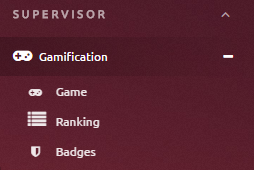| Table of Contents |
|---|
Supervisor
The role of the supervisor does not participate in the game and his screen is in the Portal, can:
...
In the left menu, open the tab "Gamification".
Game
To see the view of the game as a supervisor you must select the functionality "Game".
...
Within these screens, you can see a detail of the Group / Agent with the percentage of group and individual goals appears in both group and individual view.
Another of the features of these screens are able to see the ranking of players throughout the area.Ranking
After we have an active game , we can go to the tab " Ranking " . A screen will look like the following...
With the checkbox situated on top of the green button "Show", the user can enable or disable de view of the general ranking of the Agents.
Give
To give badges to an agent, what we do is enter "Badge " and a screen like the following will appear:...