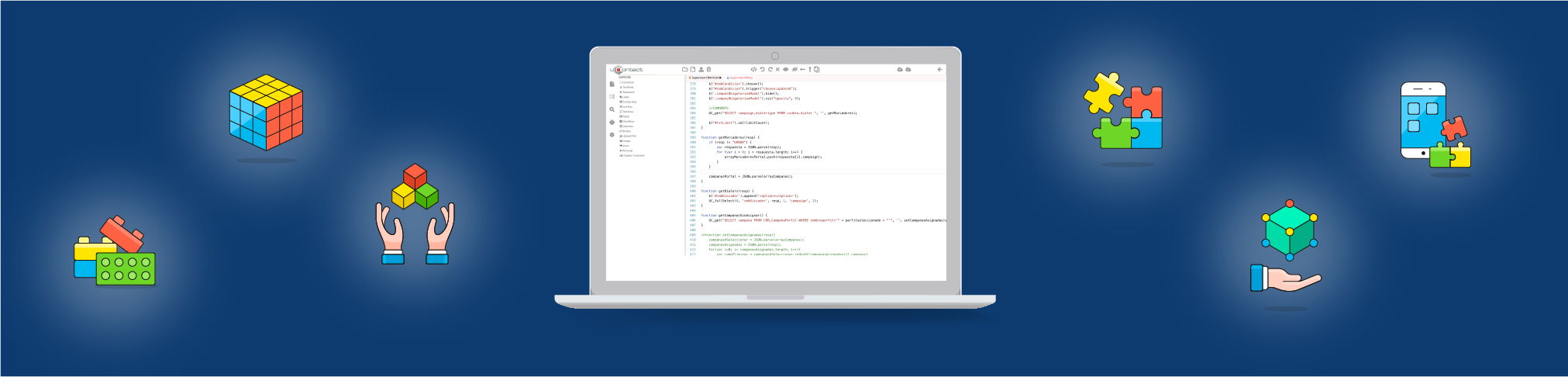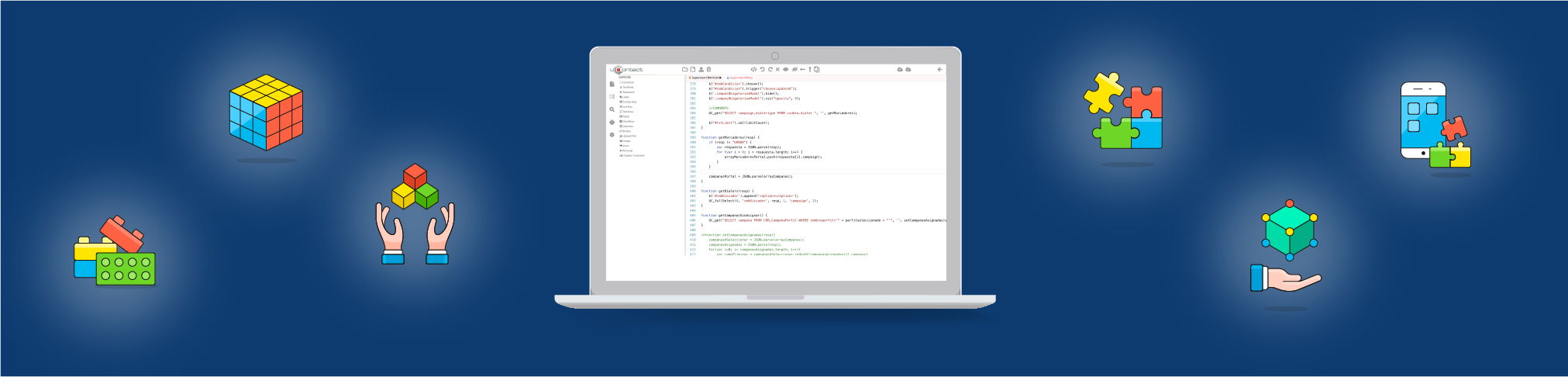 Image RemovedWith
Image RemovedWith  Image Added
Image Added
See the different possibilities that our API offers you can to integrate uContact with other external systems.

API Omnichannel

API Telephony

API Other Actions

API Gamification

DataBases

Examples
 Image Removed
Image RemovedPrior to making any of the queries to the web services it is necessary to obtain the APIkey through the Login.
To do will UserLogin and enter super user | Expand |
|---|
title | Click here to expand UserLogin getUserToken Service
User
Relative URL: https://dominio.ucontactcloud.com/Integra/resources/auth/ |
UserLogingetUserToken
Method: POST
content-type:application/x-www-form-urlencoded; charset=UTF-8
|
ParamspasswordResult:JSON| Code Block |
|---|
WhereMd5secretisthe APIKey or if it has no phone will have it on the 3rd item of the List
If error Response is 0SupervisorSupervisor without phone
At the end of the list
| Code Block |
|---|
[ ...
"QWRtaW46OTgzNWM1MjUtMzU2Ny00YjgyLWEwYWYtY2NkMjNlMDhjNzA3"
]
|
SiesRespuesta| Expand |
|---|
title | Click here to expand jQuery example codeExample code for jQuery
| Code Block |
|---|
$.ajax({
type: 'POST',
url: 'https:// |
<ucontactinstance>domain.ucontactcloud.com/Integra/resources/auth/ |
UserLogingetUserToken',
contentType: 'application/x-www-form-urlencoded; charset=UTF-8',
dataType: 'text',
data: {
user: 'ExampleUsername',
password: 'ExamplePassword'
},
success: (resp) => {},
error: (resp) => {}
}); |
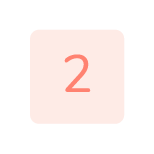 Image Removed
Image Removed
| Expand |
|---|
title | Click here to expand example configuration in jQueryjQuery configuration example
| Code Block |
|---|
$.ajaxSetup({
headers: {
'Authorization': "Basic " + APIKey
}
}); |
| Expand |
|---|
title | Click here to expand example of token in authorization header| Code Block |
|---|
$.ajax({
type: 'POST',
url: 'https:// |
<ucontactinstance>dominio.ucontactcloud.com/Integra/resources/any/request',
contentType: 'application/x-www-form-urlencoded; charset=UTF-8',
dataType: 'text',
headers:{
'Authorization': 'Basic <APIKey>'
},
data: {
param1: 'exampleParam1',
param2: 'exampleParam2'
},
success: (resp) => {},
error: (resp) => {}
}); |
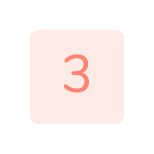 Image Removed
Image Removed
| Expand |
|---|
| title | Click here to expand and see the method |
|---|
|
| Code Block |
|---|
Relative URL: Method
| Code Block |
|---|
https://dominio.ucontactcloud.com/Integra/resources/auth/EndSession
Method: POST
content-type:application/x-www-form-urlencoded; charset=UTF-8
Params: user
token
Result: 1 OK 0 ERROR |
| Expand |
|---|
title | Click here to expand example Example code for jQuery
code| Code Block |
|---|
$.ajax({
type: 'POST',
url: 'https:// |
<ucontactinstance>domain.ucontactcloud.com/Integra/resources/auth/EndSession',
contentType: 'application/x-www-form-urlencoded; charset=UTF-8',
dataType: 'text',
headers:{
'Authorization': 'Basic <APIKey>'
},
data: {
user: 'ExampleUser',
token: '<token>'
},
success: (resp) => {},
error: (resp) => {}
}); |
Aditional Iinformation
| Note |
|---|
All WebServices are REST type. Only uContact uses https by default (http2) is used for security, a valid certificate *.ucontactcloud.com is provided
|

CrossDomain Connection
With the Windows proxy window , we can handle events of an iframe inserted in a form, to be able , for example, to make do dispositions, hang up the call, close the form, or whatever is desired.
you want, for example. To do this you don't need any plugin.
| Expand |
|---|
title | Previous Steps, no plugin is needed.
Previous steps
In the form you must put
this:
| Code Block |
|---|
|
window.addEventListener('message', event => {
if (event.data.action === 'CLOSE_TAB') {
parent.closeActiveTab();
} else if (event.data.action === 'DISPOSITION_CALL') {
let dataDisp = event.data.disposition;
UC_DispositionCall(dataDisp.campaign, dataDisp.callerid, dataDisp.guid, dataDisp.l1, dataDisp.l2, dataDisp.l3, dataDisp.d1, dataDisp.d2, dataDisp.comment, dataDisp.schedule, callbackDiposition, errorDiposition);
}
}); |
event.data can be used to identify what type the
type of action is.
And the disposition attribute is used as an object to send more information.
expandtitle | How to invoke
the eventit?
The way to invoke
the event would be the followingit is:
| Code Block |
|---|
|
let dataDisp = {
campaign: 'CampanaTestCampañaTest',
callerid: '123456Test',
guid:'3123-3123-3123-312-3123',
l1:'nivel1',
l2:'nivel2',
l3:'nivel3',
d1:'data1',
d2:'data2',
comment:'ComentarioTest',
schedule:'2019-05-04 15:55:55'
};
window.parent.postMessage({ action: 'DISPOSITION_CALL', disposition:dataDisp}, '*'); |
You may also be interested
...in:

Upload dialer base

Webcallback
Postman collection for the Login and Logoff.
| View file |
|---|
| name | API Security.postman_collection.json |
|---|
|