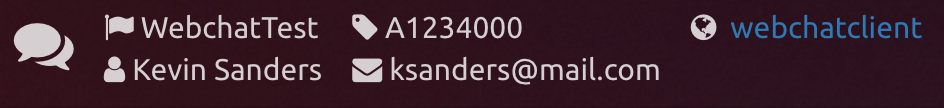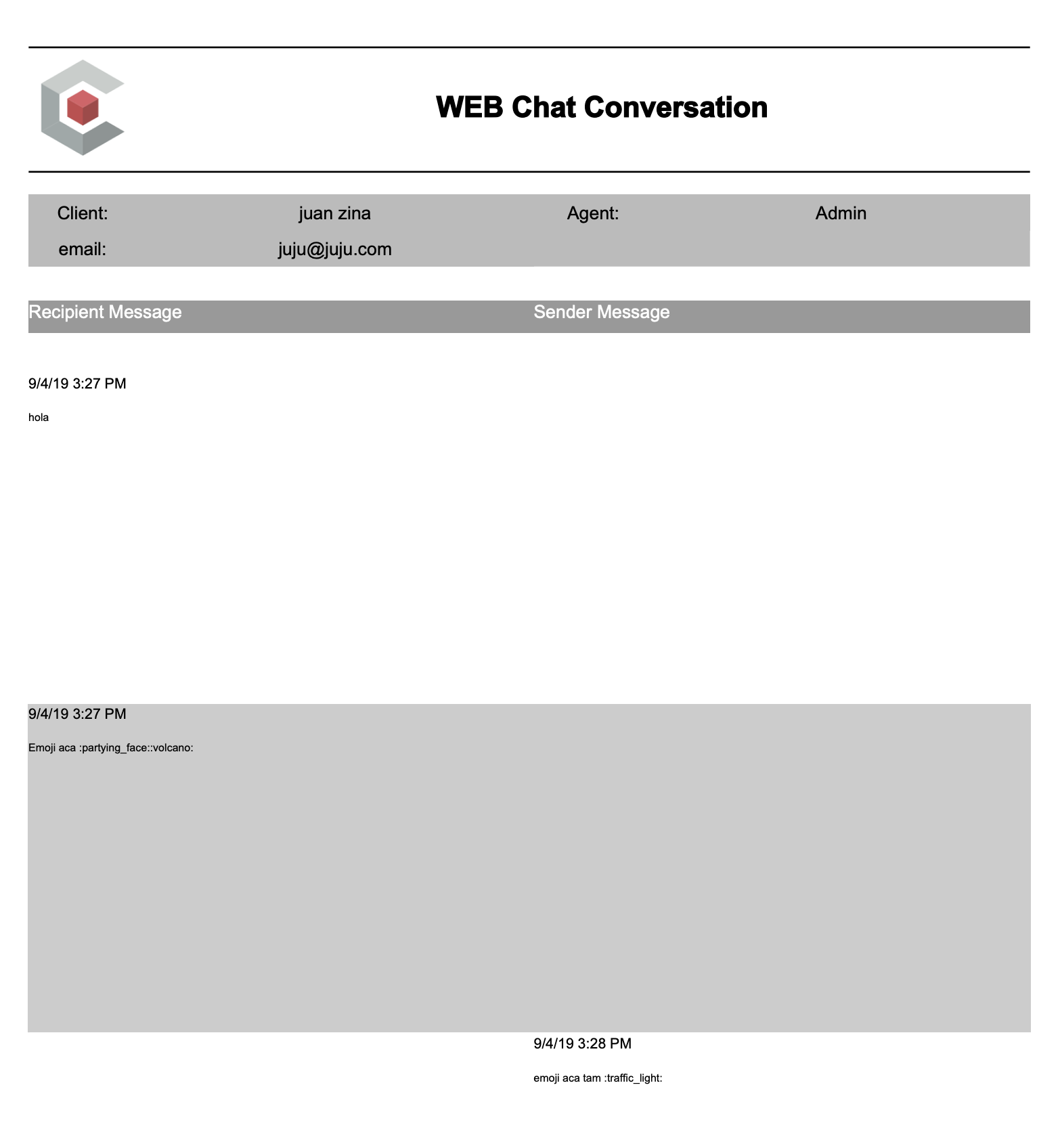...
| Expand | ||
|---|---|---|
| ||
The Agent is going to be able to see the conversation history with the client, by clicking on the top right corner of the conversation. On the top of the conversation, appear:
At the beginning of the conversation, appears the Hold Time from the clients waiting time. The client is able to call and video call the Agent. On the bottom of the conversation, appear:
|
...
| Expand | ||
|---|---|---|
| ||
When the searched records appear on the table, you can download them massively by clicking on the Download All button. A PDF file will start downloading and will look like so: |
| Expand | ||
|---|---|---|
| ||
If the search is applied for records from a online Webchat campaign, then appears similar to the following screen: |
...
...
If a quality model is assigned to the Webchat campaign, the conversation can be qualified by the supervisor. |
...
|
...
Conversations can be |
...
individually downloaded as a PDF file. |
| Expand | ||
|---|---|---|
| ||
The following screen appears by using the filter Offline, for every offline message left by clients: |
...
On the table, the Viewed section indicates if this record was reviewed by a |
...
supervisor. |
...
Offline |
...
conversation has |
...
not |
...
been seen by any supervisor, it will have an icon in view and if it is clicked, the conversation will go to the |
...
section of conversations that were reviewed. Seen |